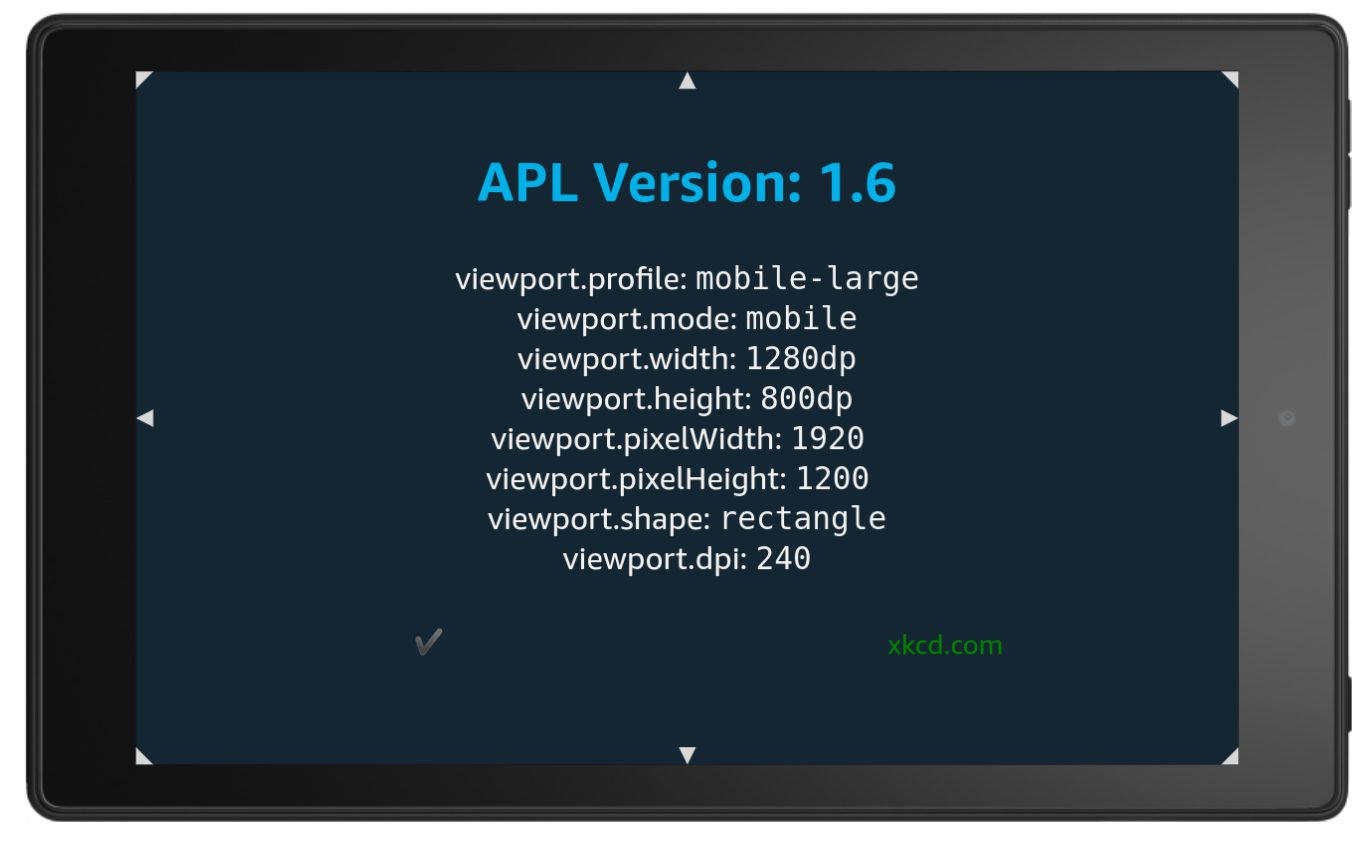Alexa Skill “APL Doctor”
When developing skills including APL functionality you often have to look up device specific information. Comparing devices like “Echo Dot”, “Echo Spot”, “Echo Show 5/7/8/10”, “Fire TV” and more you have to face the fact that every device may have different properties regarding:
- screen resolution
- touch support
- shape (round vs. rectangular)
- DPI value
- inbuilt browser support
- …
In case you want to know you can now ask the device itself for its properties!
Voice commands
There is not much to say here. Simply start the skill with “Alexa, open APL Doctor“ and the device will show you some technical values which are of use for skill developers but not for everyday users.
Skill store
Find “APL Doctor” within your local Skill Store:
- 🇩🇪 https://www.amazon.de/gp/product/B08BZ9NLCH (de-DE)
- 🇺🇸 https://www.amazon.com/gp/product/B08BZ9NLCH (en-US)
- 🇬🇧 https://www.amazon.co.uk/gp/product/B08BZ9NLCH (en-GB)
- 🇨🇦 https://www.amazon.ca/gp/product/B08BZ9NLCH (en-CA)
- 🇮🇳 https://www.amazon.in/gp/product/B08BZ9NLCH (en-IN)
- 🇦🇺 https://www.amazon.com.au/gp/product/B08BZ9NLCH (en-AU)